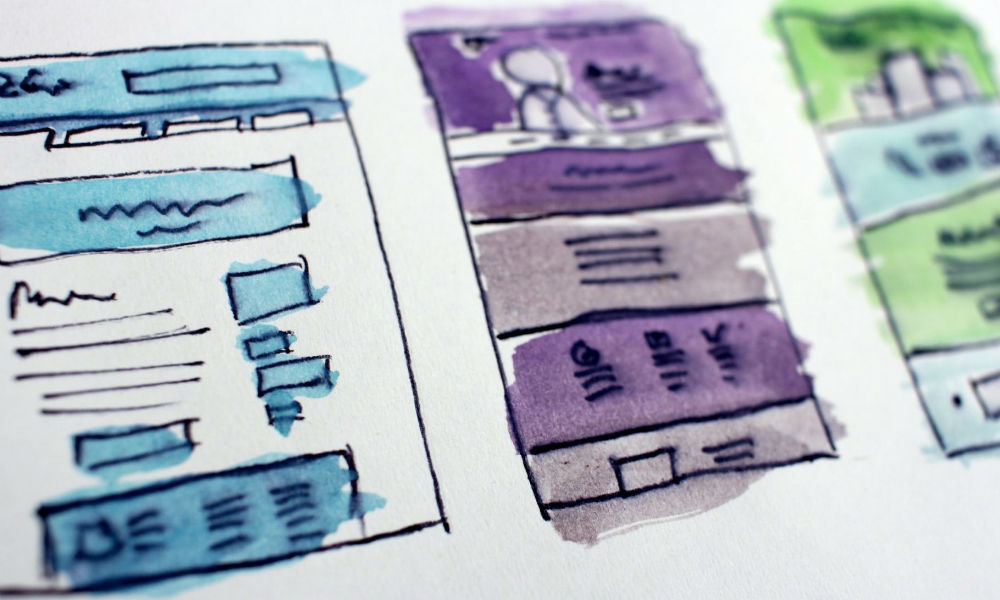
A Content Management System (CMS) is the backbone of your websites or mobile sites and enables your business to drive better customer experience (CX) and engagement with your brands. A wrong decision in choosing the CMS can derail your plans to achieve your long-term business goals. Once you choose a CMS, it is never going to be easy to change it overnight. This makes it even more important that you select the “right” CMS, so that you do not regret the decision later. Here, I have listed key aspects you should consider in choosing a CMS.
- Necessary Features and Functionalities – Needless to say, you expect your CMS to solve most of your existing business challenges. It could be about limited capabilities of your current system such as a lack of multi-channel content delivery, non-responsive web design, content personalization and intelligence challenges, to name a few. You should consolidate your current business challenges, prioritize them, and then evaluate how well the solution met business needs. Avoid getting tempted with a platform that has tons of capabilities which you may not be using, even in the longer run.
- Cost-Effectiveness – In most cases, cost is one of the most important factors in any business decision. You would not need a Ferrari to buy groceries from the local store. If possible, do a cost-benefit analysis keeping in mind your total cost of ownership – license, hardware, implementation, etc. and ongoing operating costs – staffing, training, maintenance, upgrades, etc. – for the next few years to gain a better sense of ROI.
- On Premise or Cloud Solution – This is another important criterion in your decision making. Do you need an on-premise solution or a cloud-hosted solution? There are a few factors you need to be aware of before deciding.
Typical benefits of an on-premise solution include better security, full ownership and control and flexibility in customizations. However, there are few drawbacks as well, such as high upfront acquisition and set up cost, longer time to market as you’d need to set up the complete infrastructure before it is made available to developers, staff to manage the ongoing infrastructure maintenance, etc.
For a cloud solution, the benefits include no upfront hardware procurement cost, only usage-based cost, faster availability for development, better support for scalability requirements or auto-scaling, better up-time and platform availability SLA commitments, and reduced IT staff. A few drawbacks include reduced security and flexibility as compared to an on-premise solution.
Additionally, there are a few vendors who provide pure SaaS based CMS solutions. This has most of the benefits of a cloud solution, plus you do not need to worry about regular product upgrades, need to pay per use basis, etc. However, one of the main drawbacks is that you cannot make a lot of customizations and must use what is available out-of-the-box.
You need to review the different cloud platforms that the product vendor supports, such as AWS and MS Azure to name a few. - Ease of Use – There are two key aspects when you evaluate ease of use of the CMS solution:
- The solution should meet the needs of both the Marketing/Content and the IT teams. From a marketing viewpoint, the solution needs to have a simple interface for making content updates, does not need them to know programming, has less dependency on IT teams, and various teams can use it simultaneously. However, IT teams would want to have a solution that is scalable, secured, reduces their implementation effort and lower maintenance over a period of time.
- It needs to fit in your current technology ecosystem, thereby making it easy for people to start using it without major change management. Do you understand the product architecture, what technology stack it is using and what programming and other scripting languages your team would need to know to implement/maintain the site? Do you need to hire people with those skills or need to retrain your existing staff, or do you already have people with those skills?
- Faster Time to Market – Find out whether the solution has the required out-of-the-box features, such as ready to use components, templates, automated workflows that help speed up your implementation, reduce your overall cost and reduce time to value.
- Integrations with External Systems – The solution should have the capability to integrate with other third-party applications easily. Some of the main integration capabilities that you should consider based on your business needs may include marketing automation platforms, analytics and personalization solutions, commerce platforms, and CRM systems. This would help you leverage integration efficiencies and help realize full value with certain use cases.
- Vendor Platform Strategy & Roadmap – Customer support is an important parameter in buying any product or service. Review the level of support the CMS vendor provides. What are the typical SLAs associated with the support? Do they have the right strategy and roadmap for the future? Does the vendor provide trainings to enable your CMS users?
- Drives CX Maturity – CX maturity is one of the competitive differentiators for brands and is the main factor driving digital transformation. The customer is in the driver’s seat to decide when it comes to the WHY, HOW and WHERE they engage with your brand. The CMS solution should help drive this decision by providing consistent and personalized brand experiences. It is the main cog in the CX wheel and should assist you move upwards in your overall CX maturity and help you increase revenue, reduce costs, and improve customer loyalty and advocacy.
It is imperative for brands to understand their current “CX Maturity,” and choosing the right CMS solution is definitely a key step in that direction. However, there are other factors that drive the overall CX Maturity. Take a look at my article here to gain more insights into the “Key Pillars of CX Maturity.” Our CX Consulting team at Verticurl (A WPP Company) can help you with the CMS tool selection. Our CX Maturity Assessment (CXMA) tool can help you understand where you currently stand and the key steps you need to take to move ahead on the maturity curve.
Before I conclude, I want to mention the ever-growing need of experience driven commerce. The right CMS platform coupled with ‘Context’ and Intelligence” will eventually lead to a better ‘Commerce’ outcome.
Photo by Hal Gatewood on Unsplash







Great thoughts Rajat. All technical and business aspects are nicely explained
Thank you for this amazing article